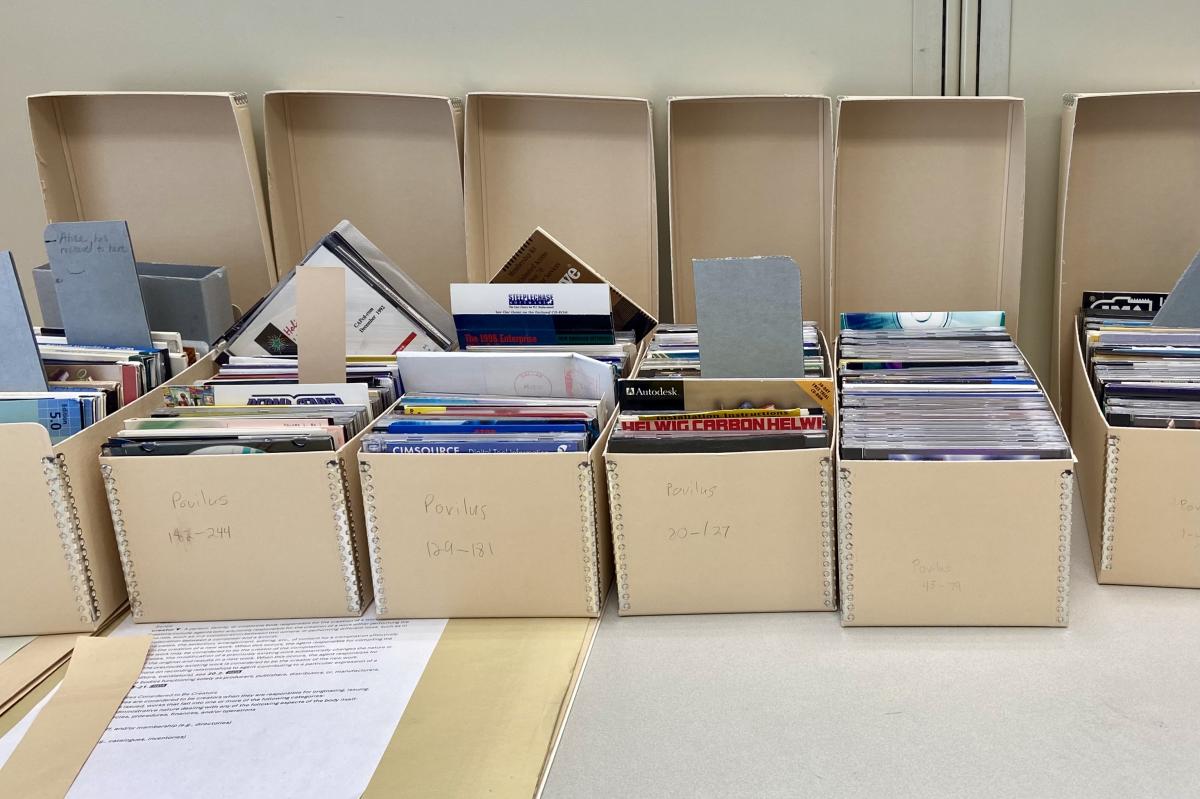 Hello there, Patrick here to give on update on the Povilus project. The David Povilus trade catalog collection comes to Hagley from an engineering consultant who amassed these unique marketing tools through his work with manufacturers in the 1990s. Povilus helped his clients transform their commercial catalogs from the traditional print format to computer discs and eventually to online sales platforms. The Povilus collection contains materials on how to create a computer program. Povilus wanted to make a program that would encompass many catalogs together and to do this, he amassed a collection of trade catalogs to get an idea of what to use.
Hello there, Patrick here to give on update on the Povilus project. The David Povilus trade catalog collection comes to Hagley from an engineering consultant who amassed these unique marketing tools through his work with manufacturers in the 1990s. Povilus helped his clients transform their commercial catalogs from the traditional print format to computer discs and eventually to online sales platforms. The Povilus collection contains materials on how to create a computer program. Povilus wanted to make a program that would encompass many catalogs together and to do this, he amassed a collection of trade catalogs to get an idea of what to use.
The Povilus collection contains both physical and digital objects, and some trade catalogs are represented in both forms (see below). We are currently focusing on digital objects such as CD-ROMs and floppy discs, digitizing the discs and making them accessible to researchers.
One part of this process is entering them into EOS, our online public access catalog (OPAC), so researchers can locate them. As you can imagine, describing the contents would be helpful, but how do we know what is on a CD-ROM?
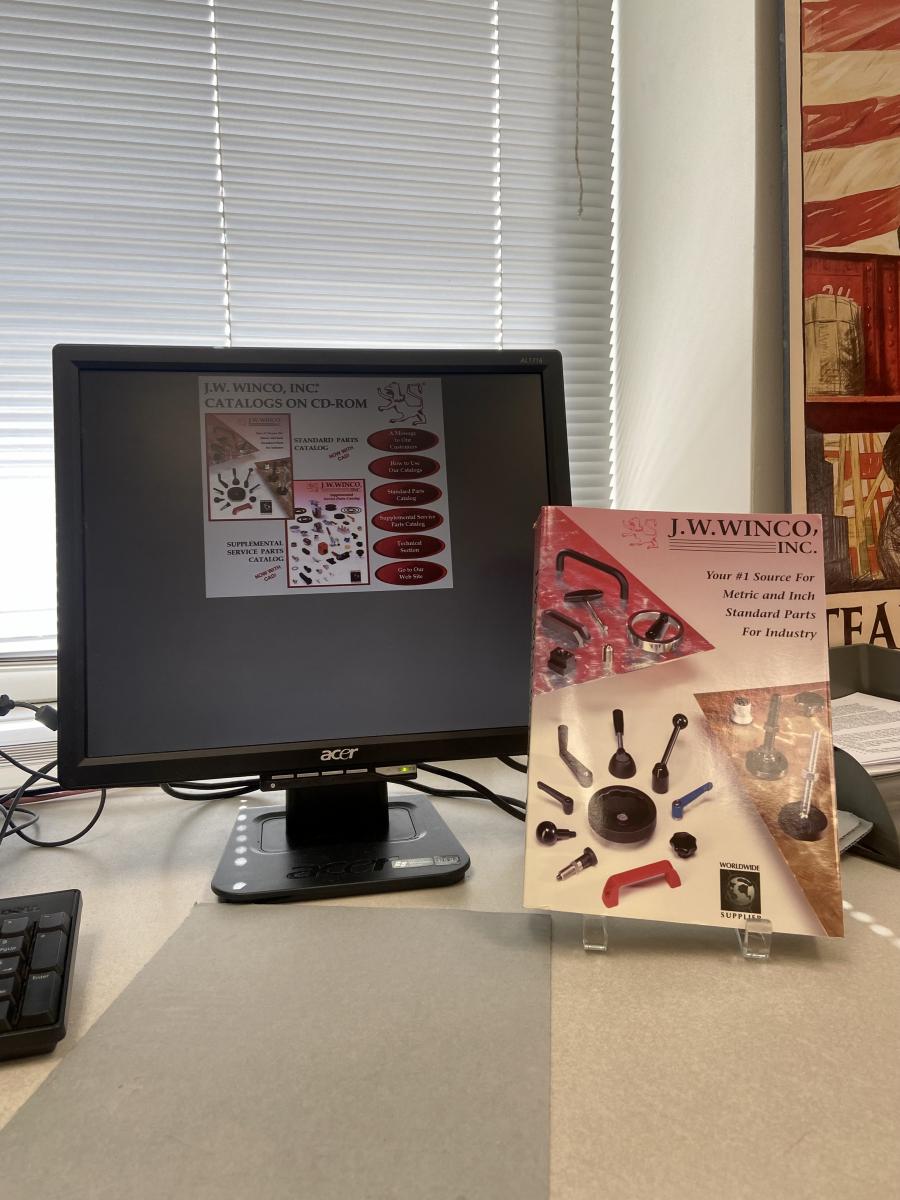 The simple answer is to open it on a computer and look at the files. Sometimes, these discs hold files that you can open on your computer. Other times, installing older software will allow you to view the contents. While this seems straightforward, it can cause some headaches on our modern systems.
The simple answer is to open it on a computer and look at the files. Sometimes, these discs hold files that you can open on your computer. Other times, installing older software will allow you to view the contents. While this seems straightforward, it can cause some headaches on our modern systems.
Some systems have their own software to open the files. If you think running the setup.exe file is all you need, think again. As of Windows 10, Microsoft requires all applications to have a valid signature. While it is nice to ensure that all modern software is secure, it prevents older ones from working. A number of these applications depend on settings that are no longer supported. This leaves the next question: what can we do?
The answer is to open the software in a computer running the correct operating system. Since we cannot simply build a vintage 1990s computer, we turn to emulation instead. Using a spare laptop, I was able to install virtual machines (VMs) that run each of the obsolete operating systems. Think of it as an old computer running inside of a new computer. Once created, we can take the digital version of the Povilus disc (ISO file) and open it in the VM environment. After the ISO file is loaded, the software can install just as if it were on the intended physical hardware.
If you want to know more, I created documentation on how to duplicate this setup on any computer. You may request a copy through askhagley@hagley.org.
Take care until next time.
Patrick Burden is the Summer 2024 Cataloguing Intern at Hagley Museum and Library